Editor's review
This is a tool to help remove duplicates from an Excel spreadsheet.
Excel Duplicate Remover is an Excel Add-In. Excel sheets can get to be very large in real-life situations. With large number of cells filled with numbers, it will be extremely difficult to find duplicates and to remove them manually. This tool can help you get over the tedium by removing duplicates automatically. The commands included in the plug-in can help format and count duplicates as well as unique entries very quickly. Commands include that let you count the number of duplicates found in the sheet. Removal of duplicates can happen in several different ways. For example, remove duplicates but keep the first instance. You could use the tool to remove unique values in a data column. Removing data values existing in a column could be removed from another column. You could turn duplicate preventer on so that further duplicate entries will be prevented.
Color coding is possible and duplicate rows could be colored with a color of your choice. Like the duplicate count, you could count unique values in Excel columns too. This tool has a very easy interface. You get an add-in menu item and choose the sub menu command to get the function done. This tool is compatible with Excel 2000, 2002, 2003, 2007, 2010. Windows versions Windows 7, Vista, XP, 2003, 2000 or Later are supported. If you do a lot of work with large spreadsheets often, then you are likely to face the problem of duplicates. You would then need a tool that can remove duplicates automatically. This is a very good tool.


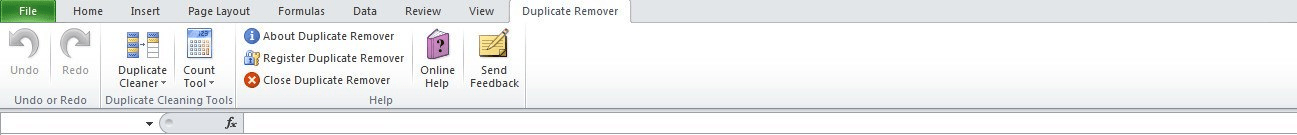
User comments